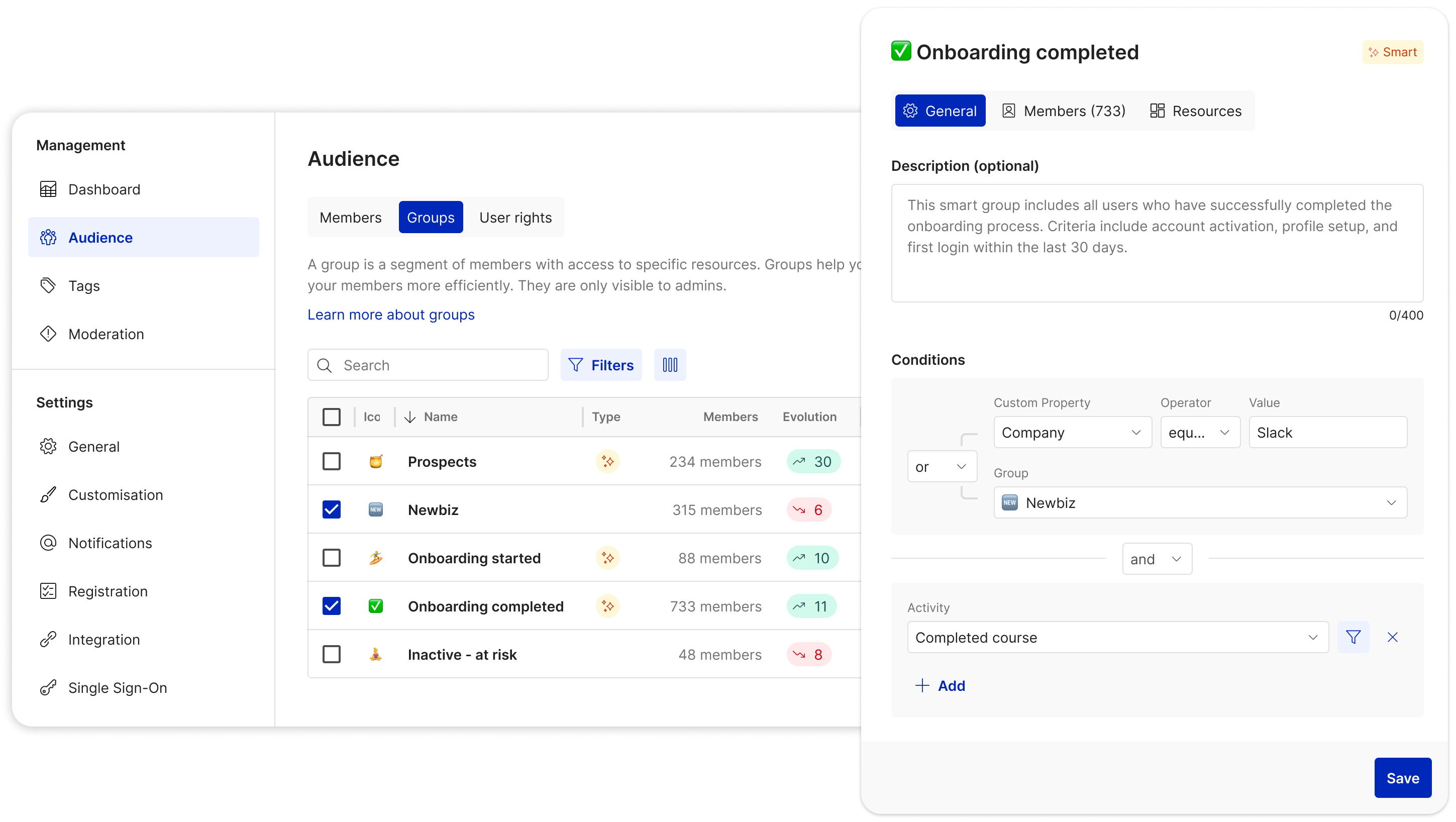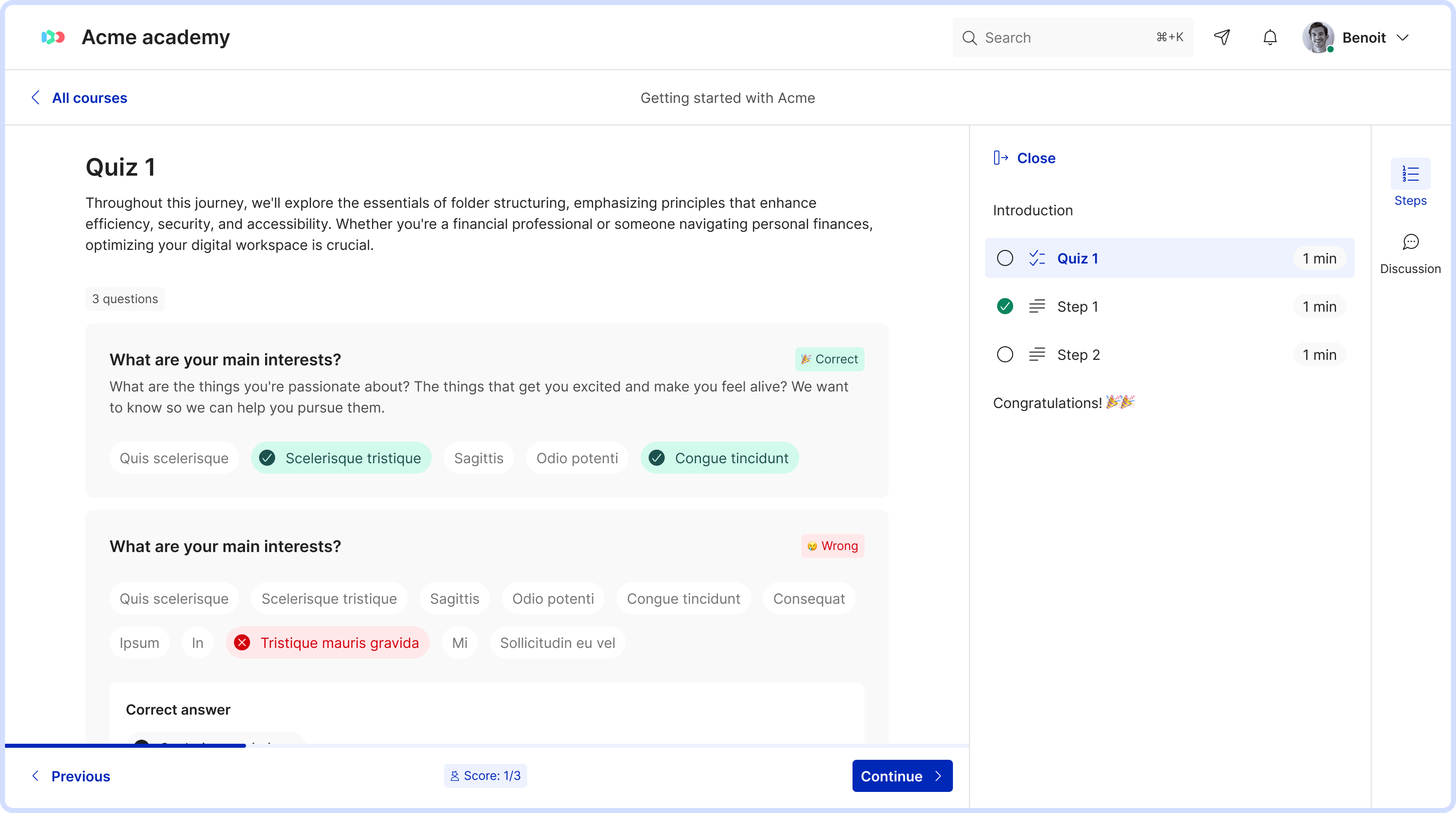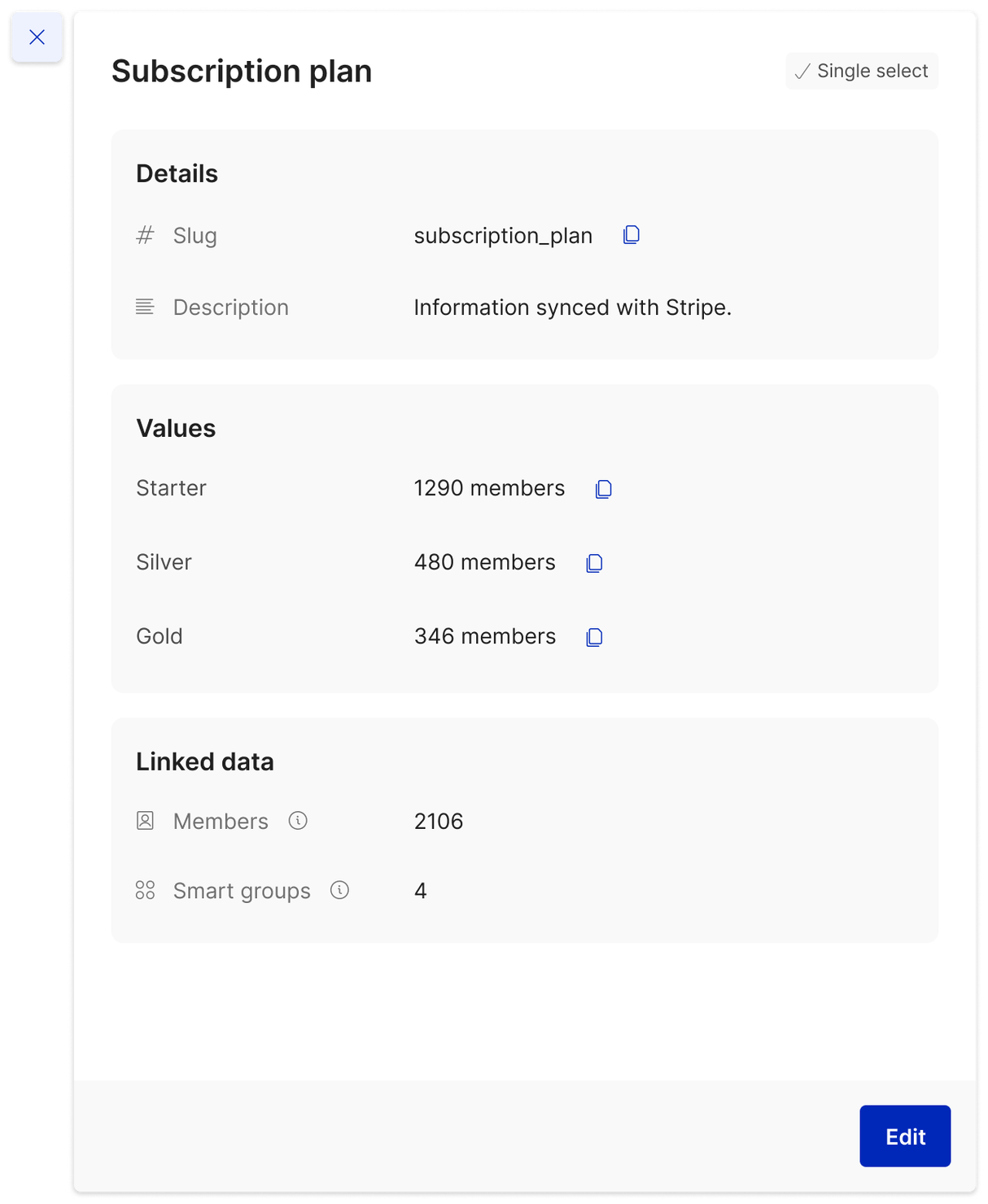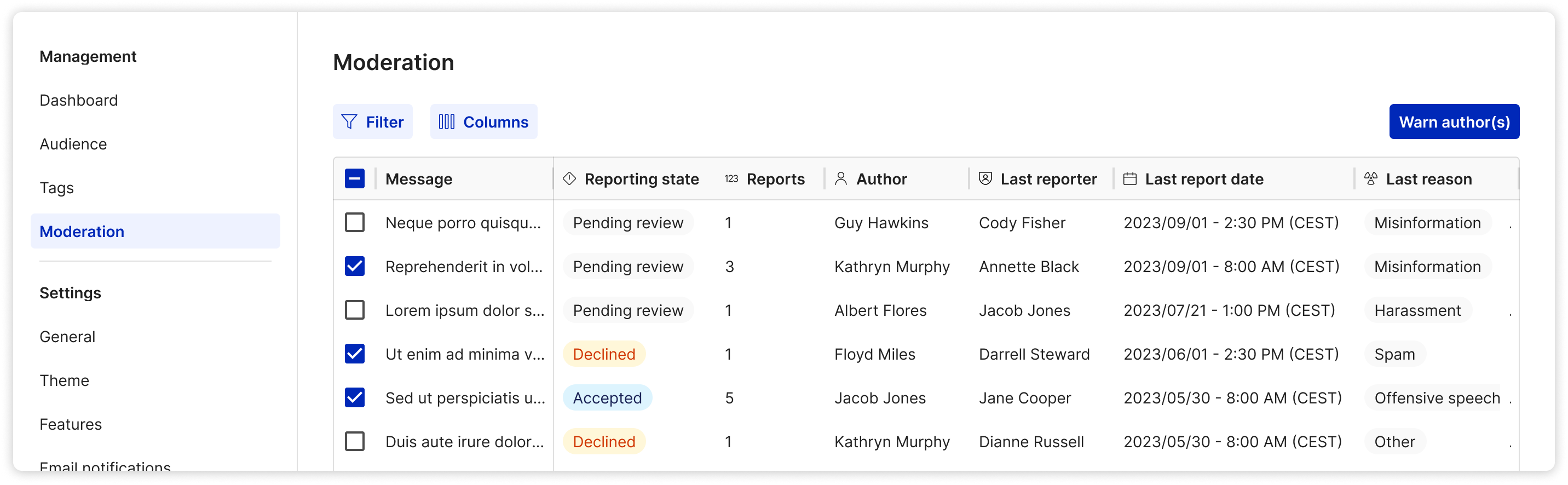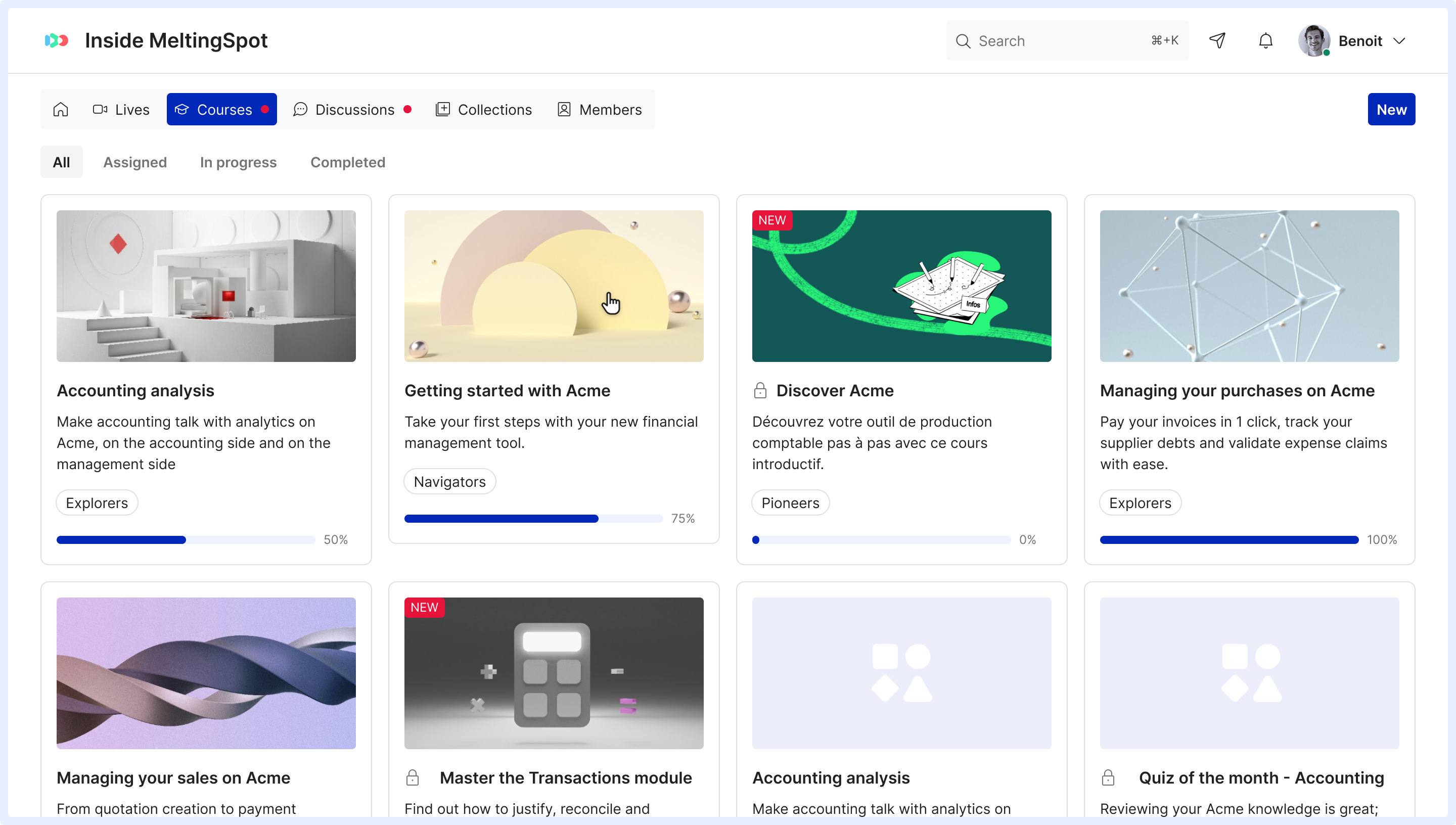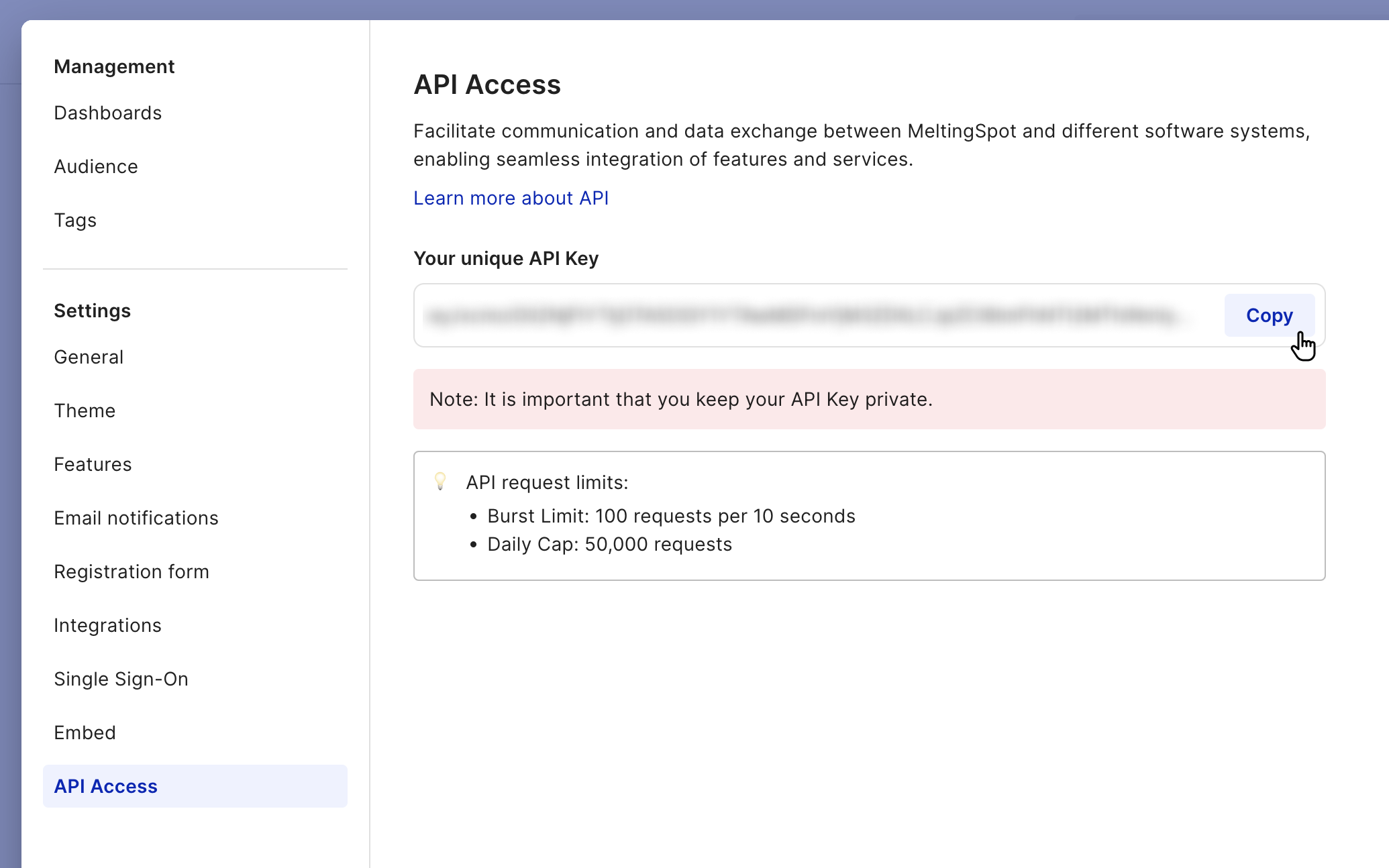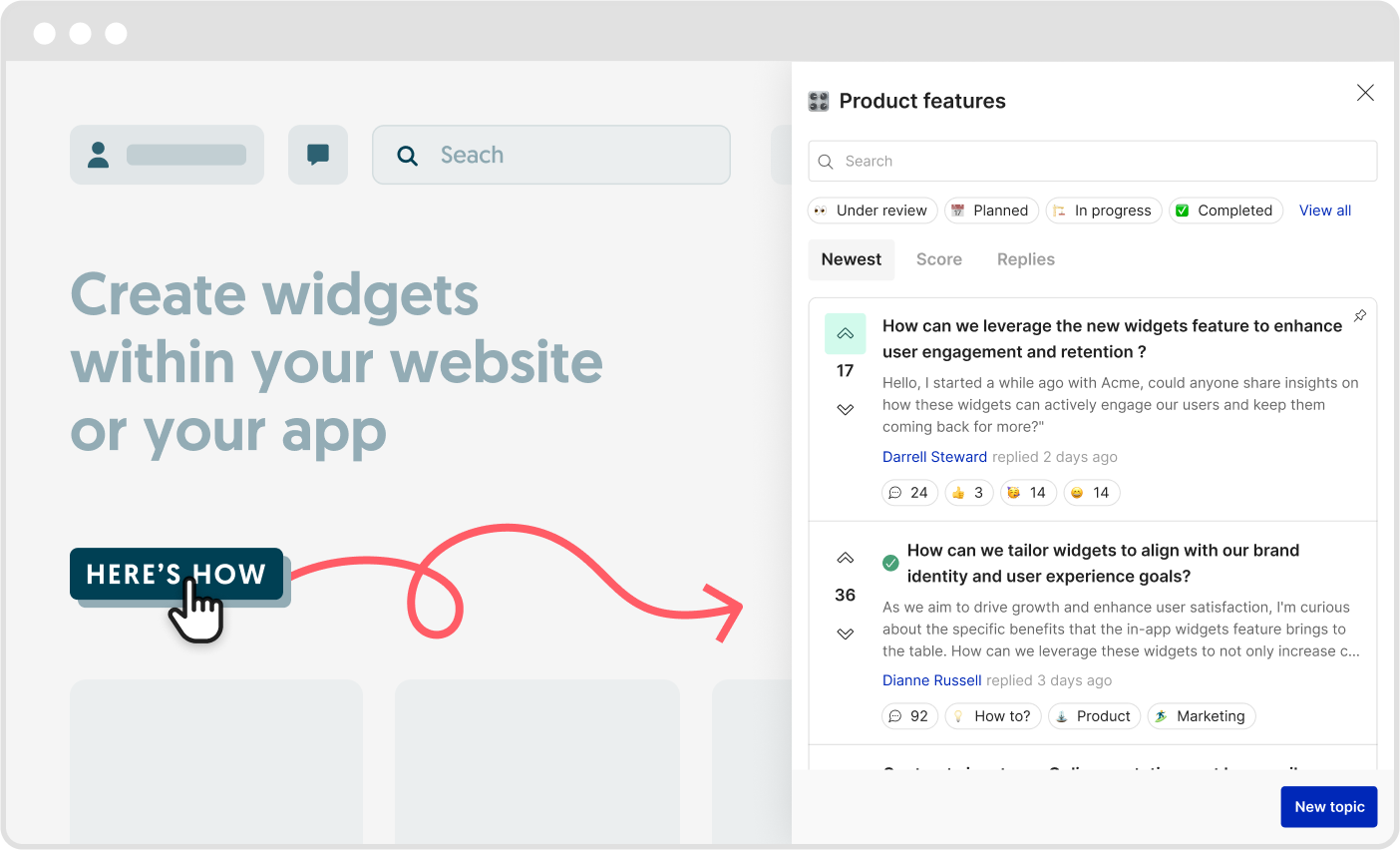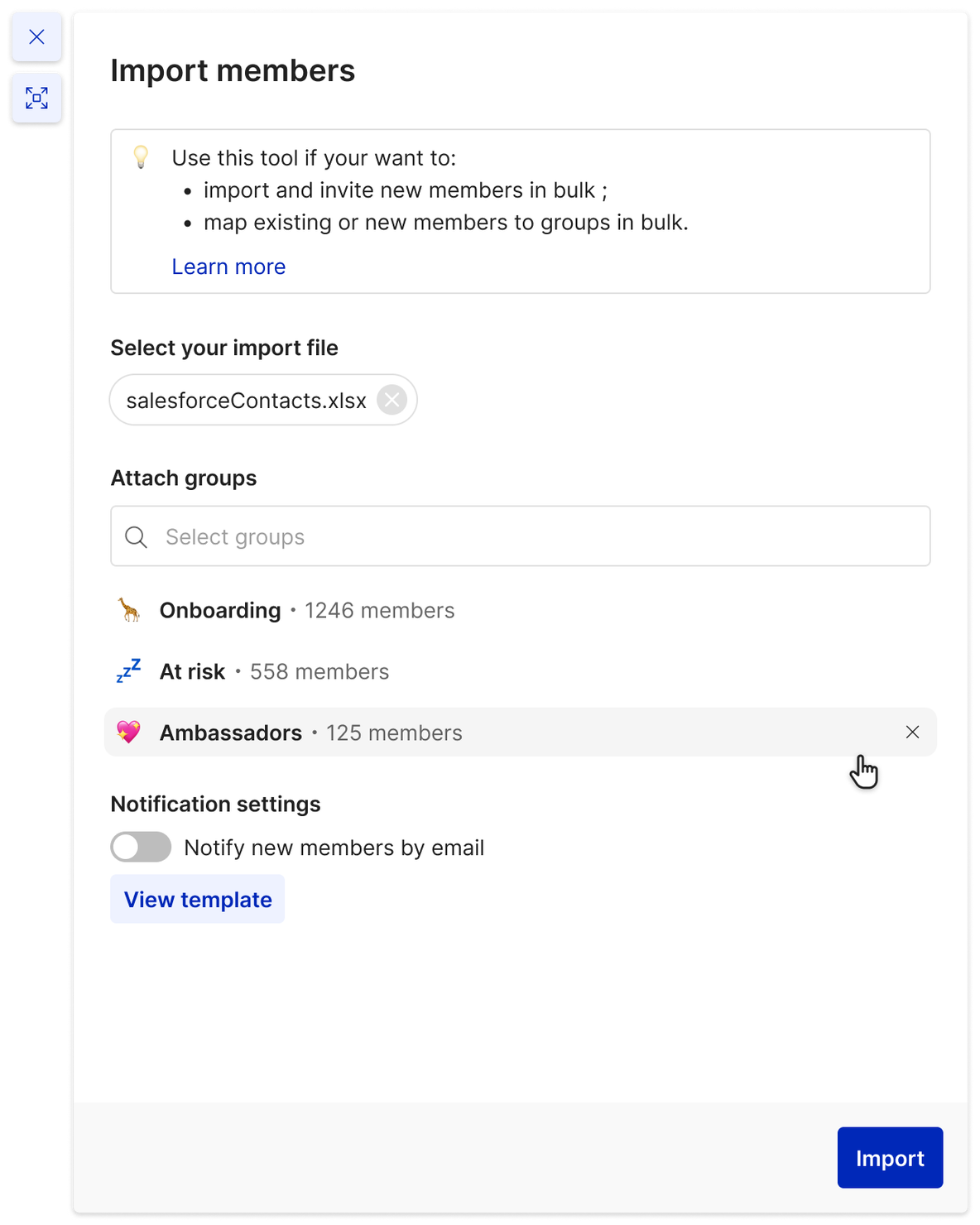Learning paths are out!
Turn training into an epic ride! 🚴🏻
Easily build a clear route, mapping out each stop (courses, live sessions, documents), and set the milestones along the way! Invite the right participants, and segment your audience to keep everyone on track.
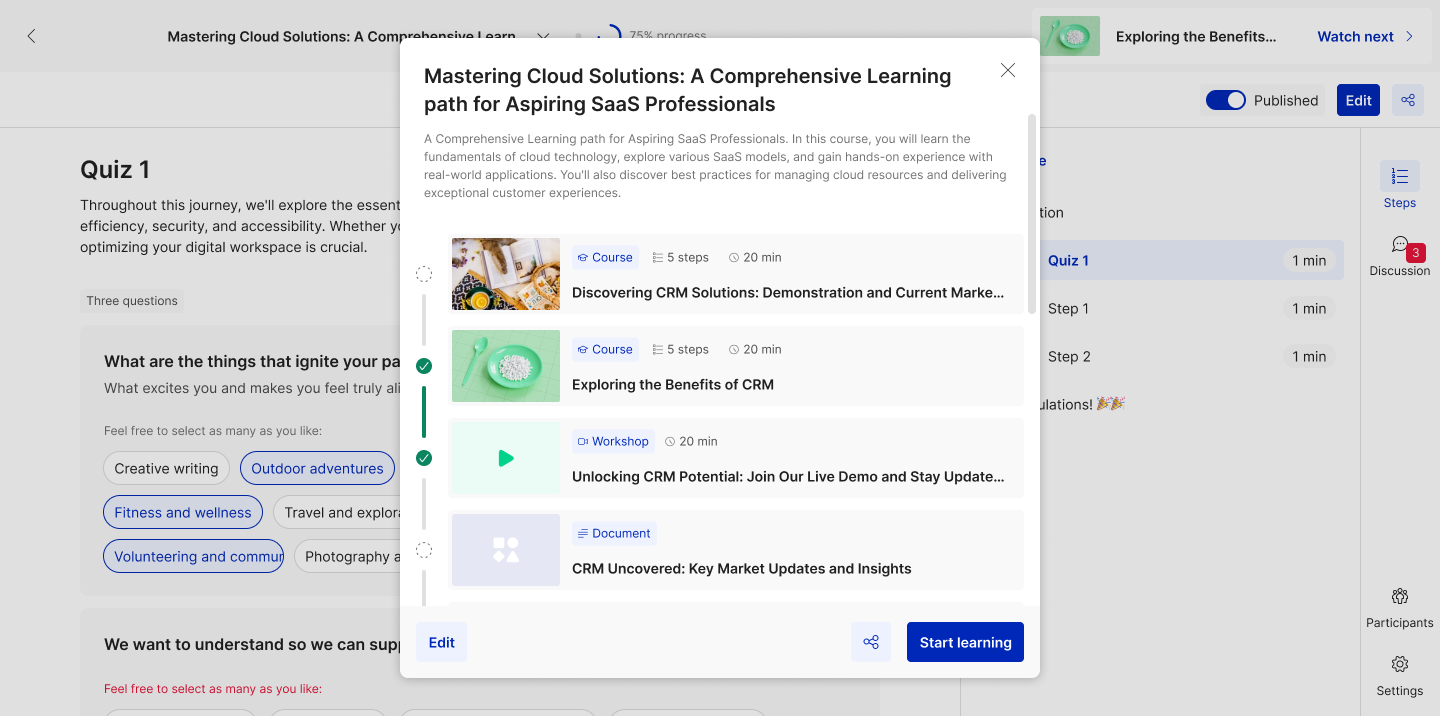
Each step feels like a checkpoint toward success, turning training into a motivating adventure instead of a maze.
No more scattered resources or detours; just an motivating experience, built to help users reach the finish line faster. 🏁
⛑️ To get learn more, visit our helpdesk guide.
Learning paths
A Learning path is a structured sequence of Spot content (lives, documents, courses) that guide users step by step through a topic or skill to achieve specific training outcomes. You could call it a learning path, a checklist, a curriculum...
0